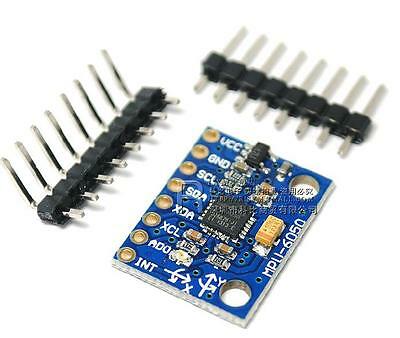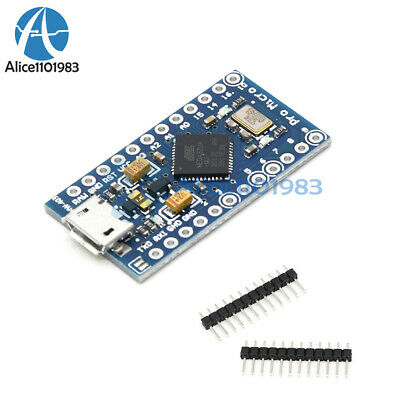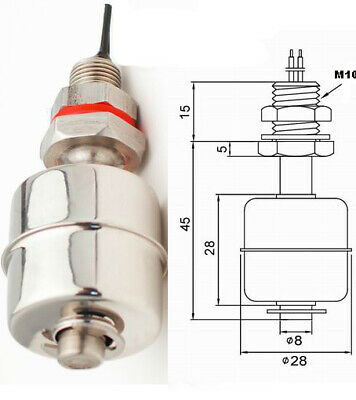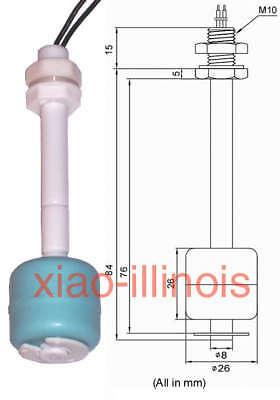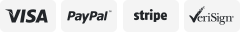-40%
4-Bit 5A 35W LD35 Electronic Load Resistor USB Interface Discharge Battery Test
$ 5
- Description
- Size Guide
Description
HomeElectronic Component
Chips
Sensor
Arduino Module
Raspberry Pi
4-Bit 5A 35W LD35 Electronic Load Resistor USB Interface Discharge Battery Test
Popular
Popular
Product Introduction
Technical Parameters:
Note: Description taking an example of LD25, other applicable models are univ ersal.
Micro USB port:MAX current 2A
USB male port (widened power wire,MAX current 5A)
Type-C port:MAX current 4A
All aluminum heat sink
Intelligent temperature control fan
4 Bit LED tube
Precision multiloop adjustable potentiometer
“SET” button:press “SET” to switch display status, Press and hold the button to set the load output recovery mode after protection removed.
“ON/OFF” button: press the button to open or close output. Press and hold the button to set the boot default status of open or close.
Function Introduction:
Protection function: OVP (over-voltage protection): there is OVP at 25-30V; it will be damaged permanently over 30V.at OVP, LED show OVP, as picture 1 show) OTP(over-temperature protection): load temperature is over 80℃, the LED show OTP, as picture 2 show. OPP(over-power protection): the power is over 25W, the LED show OPP, as picture 3 show.
Set output recovery mode after load entering protection status, manual or automatic
View the voltage value, current value and power value of the load.
Intelligent temperature control fan. When the power is over 10W or the temperature is over 40℃, the fan will start.
Precision multiloop adjustable potentiometer: you can adjust the current precisely, upto 0.01A. so you don‟t need to adjust a big current mistakenly to damage the power supply. So the power supply will not be damaged due to mistakenly adjustment
you can set default boot status freely, open or close.
Operation Instruction
The load is powered at the range of 4-25.0V (the input polarity cannot be reversed, otherwise the product is permanently damaged and cannot be repaired), the LED will be flashing to remind current setting value, waiting for output. Press ON/OFF button, open output to start work.
Adjust output current value. Turning the rotary control clockwise increases the value and anticlockwise decreases the value. According to the needs of the situation, the potentiometer can realize coarse adjustment or fine adjustment. The fine adjustment can be accurate to 0.01A.
2, Adjust LED display status Press “SET” to adjust the LED display status, default display output current value. Press “SET” button to display *.**A、**.*P、**.*V followed by recycling.
3,
Open or close load output Press “ON/OFF” button, you can open or close load output
4, Set load default boot status (open or close status, Factory default close status) Press and hold “ON/OFF” button to set load default boot status freely. Press and hold “ON/OFF” button, if the LED will display “--ON”, as picture
4, the load will open output when power on next time; If the LED display”-OFF”, as picture 5 show, the LED will display current value flashing at last shutdown when power on next time, then press “ON/OFF” button to open output.
5, Set the load output recovery mode after protection removed. Press and hold “SET” button to set output recovery mode after protection removed. Press and hold “SET” button, if the LED will display “--ON”, as picture 4, and the protection was removed, the load will recover to work; If the LED display”-OFF”, as picture 5 show, and the protection was removed, the LED still show protection status, then press “ON/OFF „button, the display will display present setting current flashing, then press “ON/OFF„ button again, the load recover to work.
NOTE: Please check the output current of power bank carefully. The current of the general power bank is generally small, so adjust smaller current when the load was used. Application Assist to measure Micro USB cable good or not Assist to measure Type-C cable good or not Assist to measure output current capacity of charger good or not The usage of large batch ageing test at the charger factory
Application
Assist to measure Micro USB cable good or not Assist to measure Type-C cable good or not Assist to measure output current capacity of charger good or not The usage of large batch ageing test at the charger factory
Payment
Shipping
Refund
Payment
We accept PayPal only.
But we only
Accept
your
Ebay Address
,Please Make sure it's 100% right.
Payment must be received in 5 business days of auction closing.
Please leave note for your special request (e.g. Colors or Size) in PayPal when you pay the order.
Any special request cannot be accepted after 24 hours of payment, because most of orders will be processed instantly and same day dispatched.
Shipping
We maintain high standards of excellence and strive for 100% customer satisfaction! Feedback is very important to us. We request that you contact us immediately BEFORE you give us neutral or negative feedback, so that we can satisfactorily address your concerns.
Refund
All package need to
wait 30 days
(US only n
eed 7-10 days)
,
Please take care it.Less than 30 days,we can't take a refund
.
If the item is defect when you receive it or you are not satisfied with it, please return it within 14 days for a replacement or money back. But the items must be back in factory condition. Please contact us and double check the return address before you return it.
If is item is defective in 12 months, you can return it to us. We will send you a new replacement after receiving the defective item.